-
Why Your Shopify Store Needs a Blog: Boost Traffic, Engagement, and Sales
If you’re running a Shopify store, you might think blogs are only for lifestyle brands or news sites. But here’s the truth: a blog is one of the most powerful tools you can use to grow your ecommerce business. From boosting SEO to building customer loyalty, here’s why your Shopify store needs a blog—and how…
-
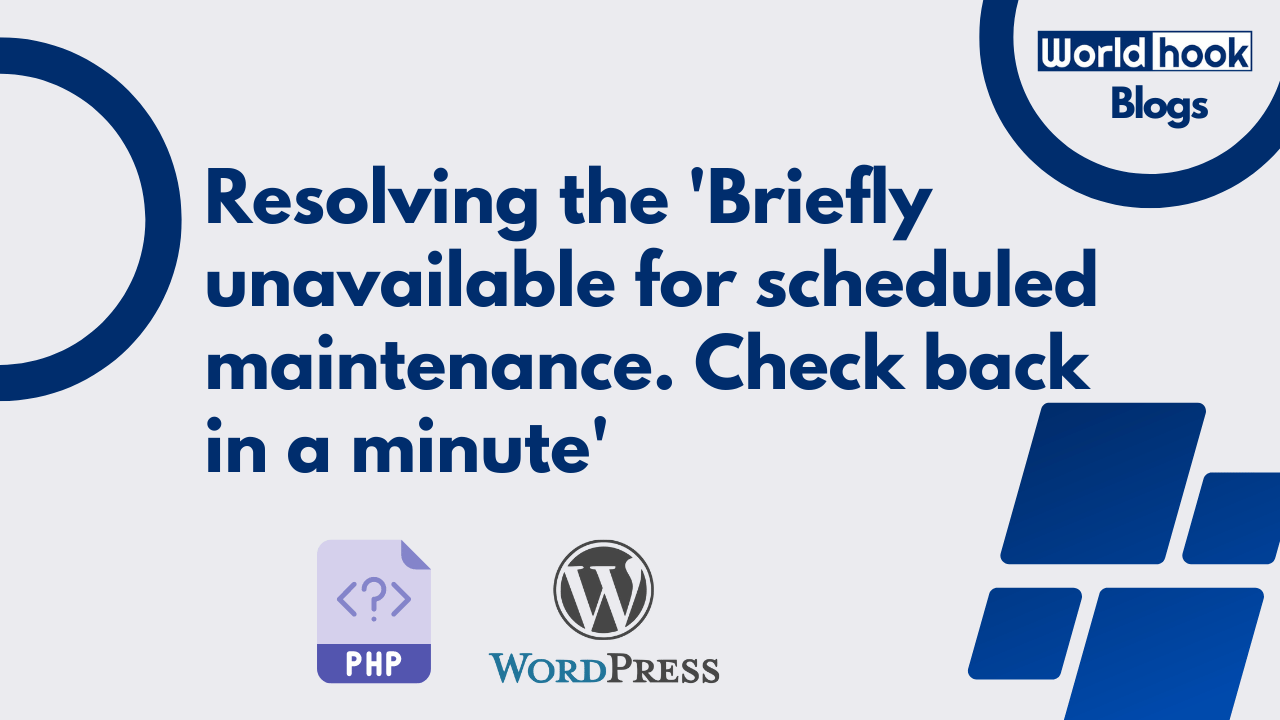
How to Fix a Stuck WordPress Update: Resolving the ‘Briefly unavailable for scheduled maintenance. Check back in a minute’
Have you ever encountered the frustrating “Briefly unavailable for scheduled maintenance. Check back in a minute” message on your WordPress site? Don’t panic! This message normally appears temporarily during updates, but sometimes things can go awry. Luckily, there’s a simple fix to get your site back up and running. Understanding Maintenance Mode First, let’s understand…
-

How to Add and Use Custom Fonts in Your Website with CSS
Here’s how to add an OTF font file and use it in CSS: 1. Upload the Font File: 2. Define the Font in CSS with @font-face: 3. Using the Custom Font: Additional Considerations: By following these steps, you can add your custom OTF font and style elements on your website using CSS. Remember to check…
-

Permanently Redirect All Traffic to any URL with .htaccess
This article explains how to use a simple Apache .htaccess code snippet to permanently redirect all traffic from your website to another domain, specifically https://google.com. This type of redirect is achieved with a status code 301 (Moved Permanently), which tells search engines and browsers that the content has definitively moved to a new location. Here’s…
-

How to get product_id and variant_id from inventoryItem_id of Shopify product via GraphQL API
Here’s a sample PHP code to make a GraphQL API request to get the product ID and variant ID of an InventoryItem using Shopify’s GraphQL API and PHP cURL: Replace SHOPIFY_ACCESS_TOKEN with your Shopify store’s access token and SHOPIFY_STORE_DOMAIN with the domain of your Shopify store. Replace INVENTORY_ITEM_ID with the actual ID of the InventoryItem you want to retrieve. The code creates a cURL handle,…
-

Get YouTube Video Thumbnail in PHP: With and Without API
How to Get the Thumbnail of a YouTube Video using PHP YouTube is one of the most popular video hosting platforms on the internet, and it provides a variety of thumbnails for each video. In this article, we’ll look at how to get the thumbnail of a YouTube video using PHP. There are two ways…
-

How to Check if a Port is Open using PHP | Simple Port Checker Script
Here’s a simple PHP script to check if a port is open on a specific URL or IP address: You can replace example.com with the desired URL or IP address and change the port number to the desired port. When you run the script, it will return “open” if the port is open and “closed”…
-

How to receive webhook response of shopify and verify in php ?
To receive a webhook response from Shopify and verify it in PHP, you can use the following steps: